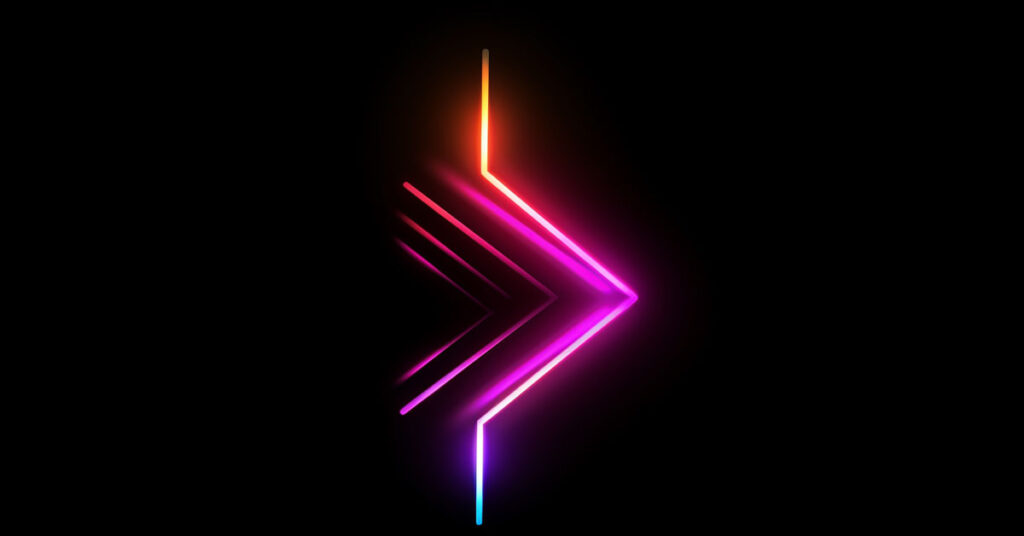We are excited to announce the release of a new WP Admin Audit extension for the popular Redirection plugin.
It enables you to capture redirection edits in your WordPress activity log and setting changes done to the Redirection plugin.
Read below for more details on the newest addition to our WP Admin Audit extension repository.
Redirection – Sensors
You can monitor two areas:
- The first one is that the Redirection creations/updates/deletions can be logged in the event log.
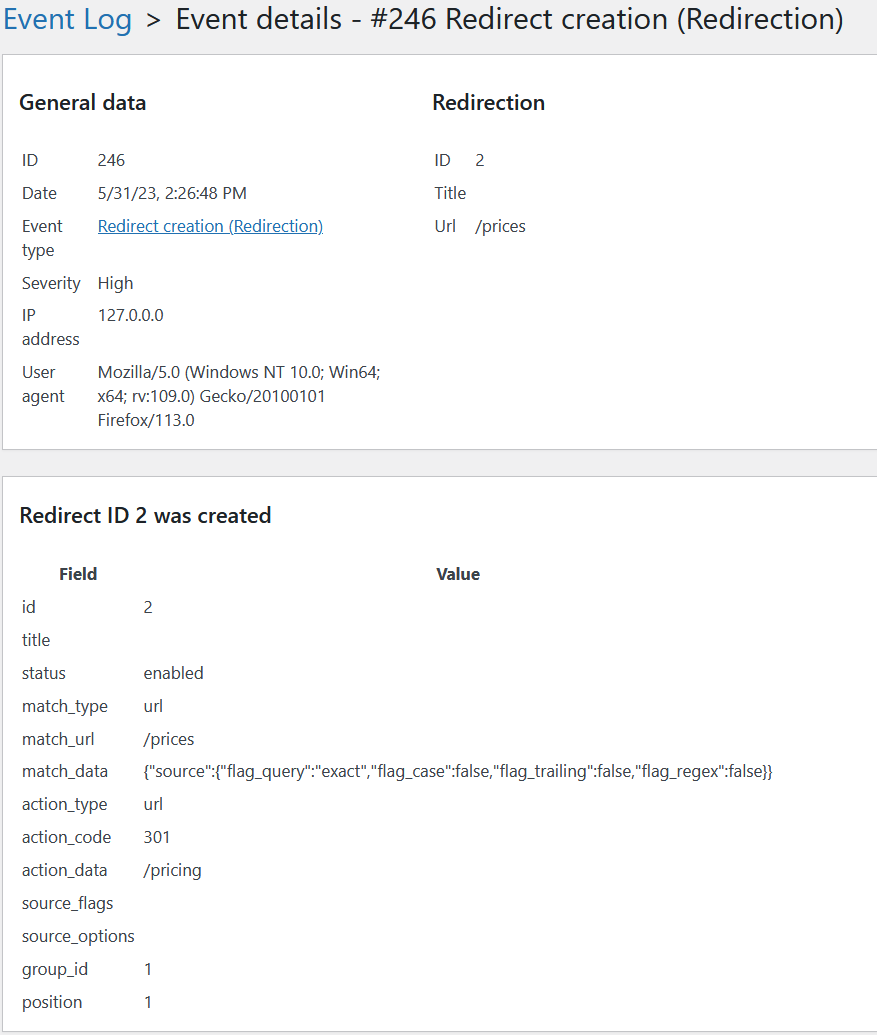
- The second area is the administrative side of things: changing the Redirection plugin settings
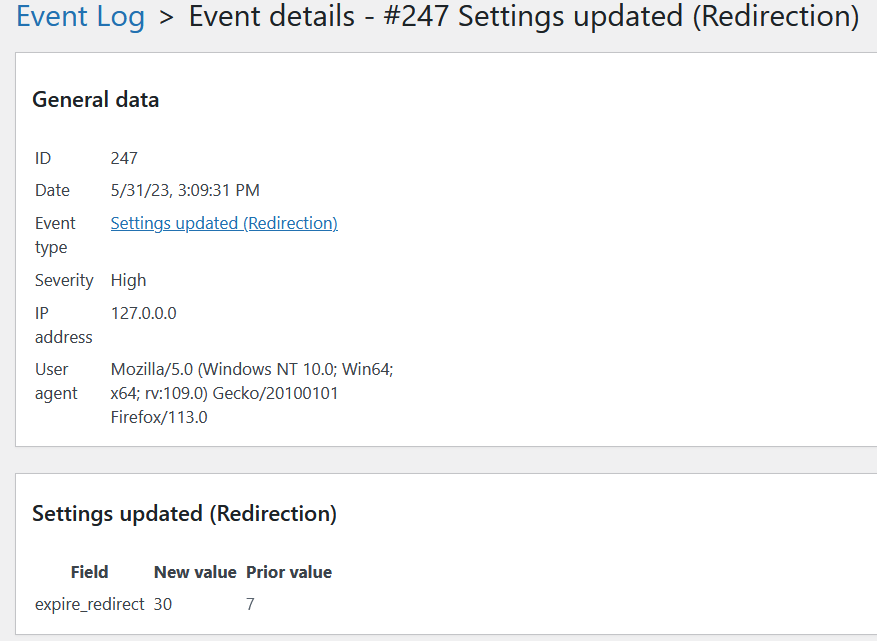
Install the extension today
If you are a user of the Redirection plugin and want to record the redirection setup changes, simply follow the steps:
- Go to the WP Admin Audit > Settings menu item
- Open the Extensions tab
- Look for WP Admin Audit for Redirection in the list and click on the “Install” button, done!
About WP Admin Audit extensions
Our WP Admin Audit extensions are specifically designed to recognize and record events in third-party plugins.
Check out the extension directory to see if we have the WordPress plugins important to you already covered.
If you are missing something crucial: please get in touch so we know what to add to our roadmap.