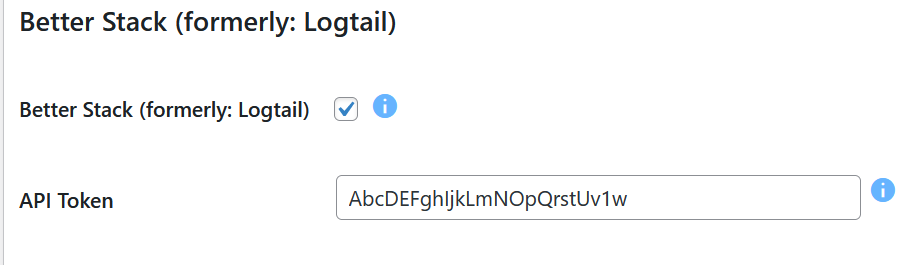You can replicate your WordPress activity log to external logging services. The following article describes how to do this for BetterStack Logs (formerly known as Logtail), a cloud-based log management and analytics service provider.
For more information on how WP Admin Audit creates a mirror of your event log, read our general article on Replication.
Create BetterStack Logs account
- Sign-up for BetterStack’s logs service at https://logs.betterstack.com/users/sign-up
- Make sure to confirm your email address by clicking the link in the verification email
- Sign into your account
Create HTTP source
- Open the “Sources” menu item
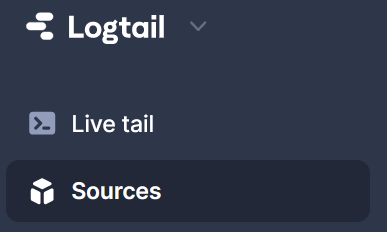
- Create a new HTTP source
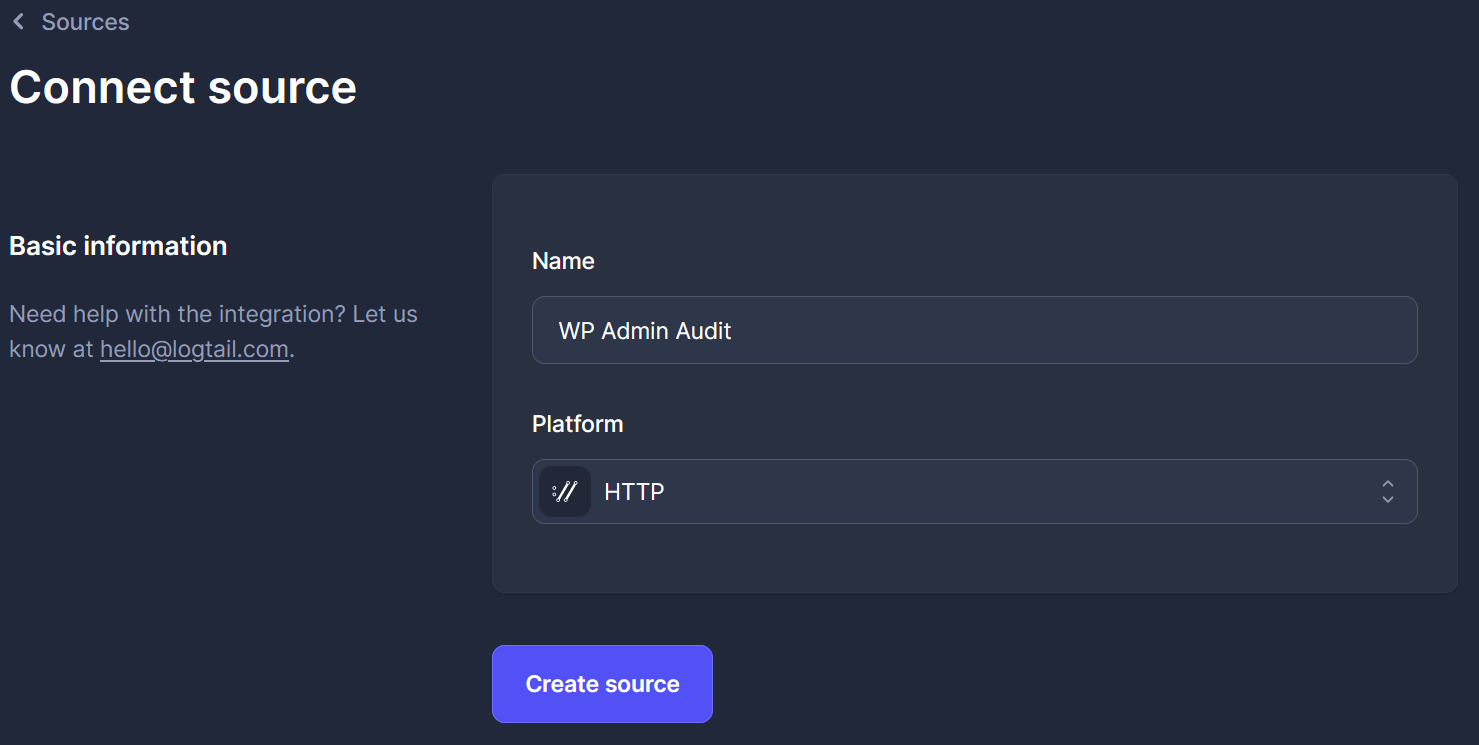
- Open the new HTTP source with the “Edit” button
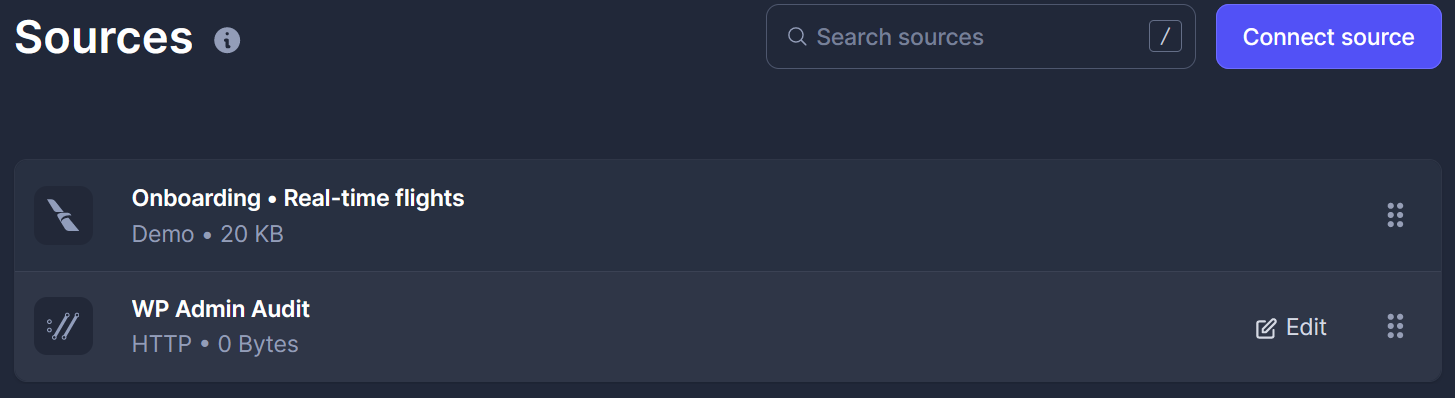
- Copy the source token to the clipboard by clicking on the token code
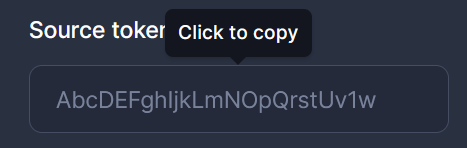
Activate replication in WP Admin Audit
- Open the WP Admin Audit settings
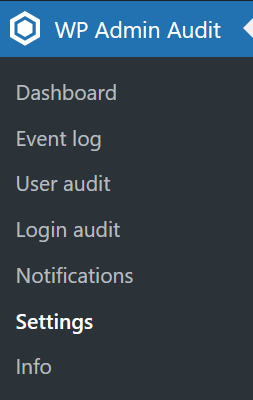
- Select the “Replication” tab and activate the checkbox for BetterStack
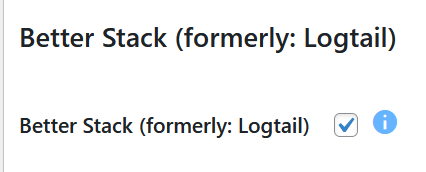
- Copy your BetterStack source token into the respective field