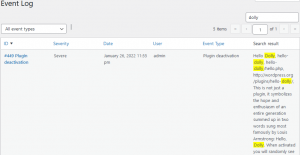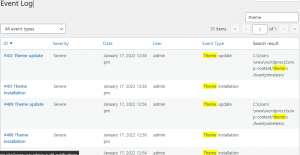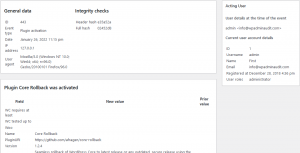WP Admin Audit central user interface is your WordPress event log.
The event log, or activity log, lists all recorded events and activities in a comprehensive table.
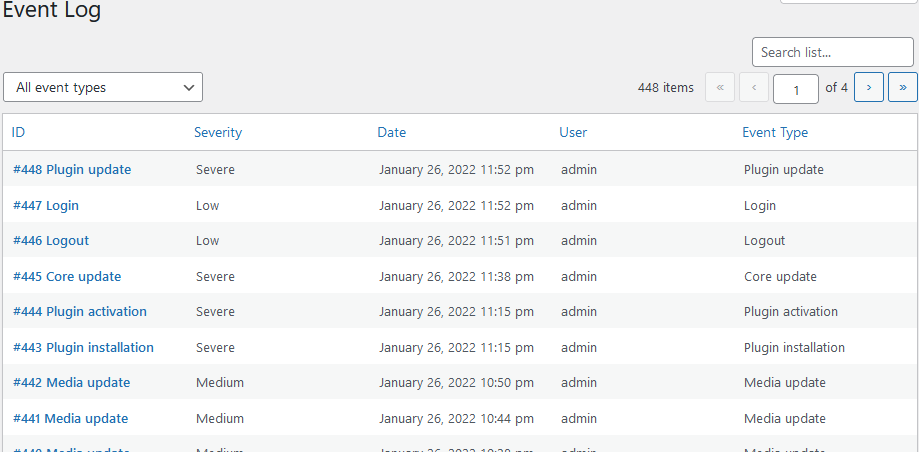
WP Admin Audit event log
Here is an overview of the information provided in the event log table.
| Column Name | Description |
|---|---|
| ID | Each event has a unique numeric identifier. |
| Severity | The severity level that the event was recorded with. You can change an event sensor’s severity setting. Changing the severity level will only affect future events of the respective event type, not past events. |
| Date | The date and time of the event are according to your site’s time zone. |
| User | The user name of the acting user. There are events that are independent of an (identified) user, so the column may be empty for some events. |
| Event Type | The event type of the recorded event. Note that you can filter the table according to the event type with the dropdown above the table. You can find an overview of the supported event types in our documentation. |
Filters
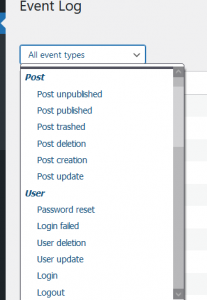
Use the dropdown above the event log table to filter by a specific event type.
The event types are organized by the event group.
See here for an overview of all supported events.
Search
The search box above the event log table enables you to search all events.
Simply enter your search term(s) – no need to click a button, WP Admin Audit will automatically start to search the event log.
The search term is looked for in different data entries:
- User name and email
- IP address
- Sensor name
- Event-specific attributes
Click on the images on the right to see how the search term is highlighted in the search results.
Event details
Click on the link in the ID column to open the event details view.
Check out the in-depth information on the event details view.