The settings of WP Admin Audit can be found in the respective menu entry:
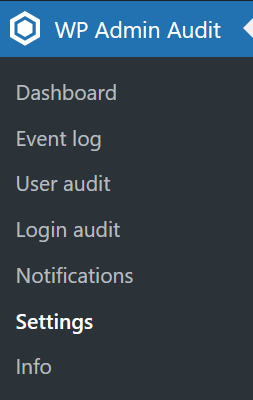
The settings are divided into the following tabs:
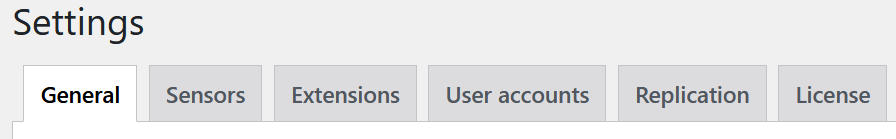
- General settings
For customizing WP Admin Audit’s appearance and behavior. - Sensors
For enabling, editing, and disabling the sensors responsible for recording the events and activities on your WordPress site. - Extensions
For finding and installing extensions for WP Admin Audit to cover events in third-party plugins. - User accounts
Settings to enforce periodic password changes or to auto-demote (or auto-disable) inactive accounts. - Replication
To increase security and for backup purposes, you can forward the events to an external logging provider. - License
For all paid editions, you need to put in the license key you have received after completing the checkout process.