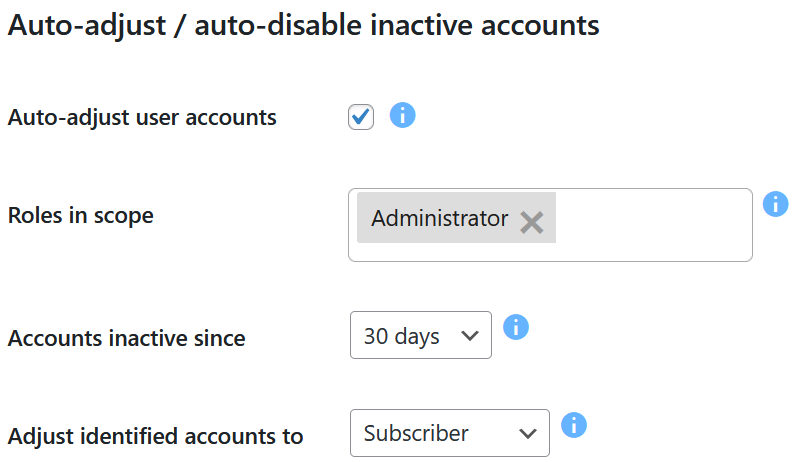The user audit list in WP Admin Audit allows you to identify inactive administrators and users.
Identify inactive admins in WordPress
- Choose a role in the user role dropdown (optional).
In our example, we select the Administrator role. - Click on the Inactive users tab.
This opens a filter dropdown. - Use the dropdown to select the time period (e.g users that were not active for 30 days).
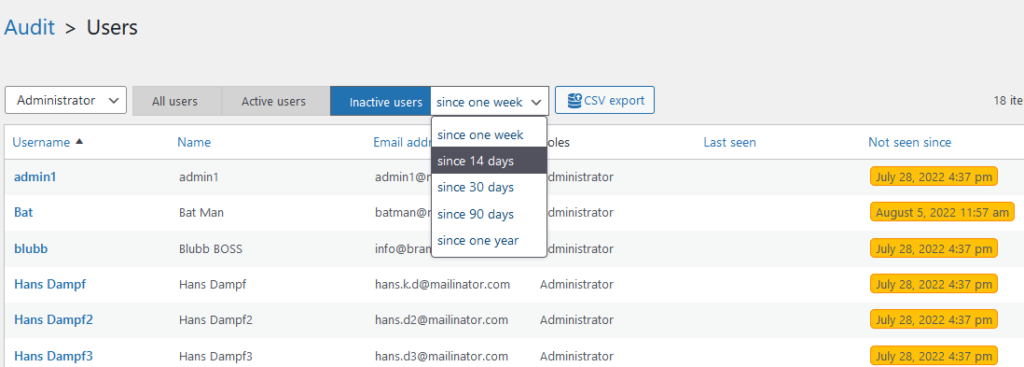
Depending on your WP Admin Audit product edition, you can then use the CSV export functionality to get a download of the inactive users.
The usernames are linked to the user account review pages, where you can audit the user activities etc. in depth.
Automate user account cleansing
Depending on your WP Admin Audit product edition, you can automatically adjust the WordPress user role after a certain inactivity period.