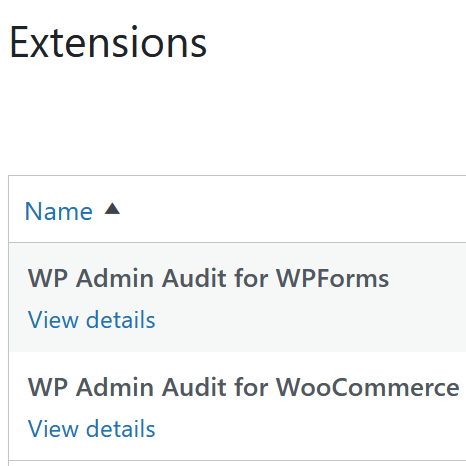WP Admin Audit can capture many event types, both in WordPress itself and third-party plugins.
WordPress event types
The following list provides an overview of the supported WordPress events and which WP Admin Audit sensor captures them.
Each sensor can be enabled/disabled and the severity level can also be adjusted.
| Event Group | Sensor | Remarks |
|---|---|---|
| Core | Core update | WordPress core version update |
| Category | Category creation | |
| Category | Category update | |
| Category | Category deletion | |
| Comment | Comment creation | |
| Comment | Comment update | |
| Comment | Comment deletion | Permanent deletion of a comment |
| Comment | Comment trashed | Comment moved to trash |
| Comment | Comment restored | Comment restored from trash |
| Comment | Comment approved | Comment was approved |
| Comment | Comment unapproved | Comment put on hold |
| Comment | Comment spammed | Comment marked as spam |
| File | Plugin file edit | Records when a file of a plugin was updated via the plugin editor. |
| File | Theme file edit | Records when a file of a theme was updated via the theme editor. |
| Media | Media creation | |
| Media | Media update | |
| Media | Media deletion | |
| Menu | Menu creation | |
| Menu | Menu update | |
| Menu | Menu deletion | |
| Option | Option creation | Deactivated by default (potentially too much irrelevant events). |
| Option | Option update (WP core) | All updates to options belonging to the WordPress core. The list of options covered here comes from the WordPress code base. Deactivated by default (potentially too much irrelevant events). |
| Option | Option update (Non-WP core) | All updates to options that do not belong to the WordPress core. Deactivated by default (potentially too much irrelevant events). |
| Option | Option deletion | Deactivated by default (potentially too much irrelevant events). |
| Plugin | Plugin installation | |
| Plugin | Plugin update | |
| Plugin | Plugin activation | |
| Plugin | Plugin deactivation | |
| Plugin | Plugin deletion | |
| Post | Post creation | |
| Post | Post update | |
| Post | Post published | |
| Post | Post unpublished | |
| Post | Post trashed | Post moved to trash |
| Post | Post deletion | Permanent deletion of post |
| Post | Post category update | Post’s category assignment(s) were updated |
| Post | Post tag update | Post’s tag assignment(s) were updated |
| Setting | General settings update | WordPress general settings (e.g. site title, registration, default user role, etc.) were updated |
| Setting | Writing settings update | WordPress writing settings (e.g. default post category, post via email, etc.) were updated |
| Setting | Reading settings update | WordPress reading settings (e.g. home page display, search engine visibility, etc.) were updated |
| Setting | Discussion settings update | WordPress discussion settings (e.g. comment requirements, comment notifications, moderation keywords, etc.) were updated |
| Setting | Media settings update | WordPress media settings (e.g. thumbnail size, upload settings, etc.) were updated |
| Setting | Permalink settings update | WordPress permalink settings (e.g. permalink URL structure, category base, etc.) were updated |
| Setting | Privacy settings update | WordPress privacy settings (privacy policy page selection) were updated |
| Tag | Tag creation | |
| Tag | Tag update | |
| Tag | Tag deletion | |
| Theme | Theme installation | |
| Theme | Theme update | |
| Theme | Theme switch | |
| Theme | Theme deletion | |
| User | Registration | The sensor covers both self-registration and user accounts created by the administrator |
| User | User update | |
| User | Login | Successful login |
| User | Login failed | Failed login attempt |
| User | Logout | User logged out |
| User | Password reset | Password reset was initiated (not completed, yet) |
| User | User deletion | |
| WP Admin Audit | Notification creation | A new notification was created in WP Admin Audit |
| WP Admin Audit | Notification update | A notification was updated in WP Admin Audit |
| WP Admin Audit | Notification deletion | A notification was deleted in WP Admin Audit |
| WP Admin Audit | Sensor update | Sensor activation/deactivation, change of sensor severity level |
| WP Admin Audit | Settings update | General WP Admin Audit settings are changed |
Third-party plugins event types
The events of third-party WordPress plugins are recorded via the WP Admin Audit extensions.
Our separate extension repository lists the extensions and the supported plugins.
You can pick and choose the extensions according to your needs to only record the relevant activities.
Do this by navigating to Settings >> Extensions