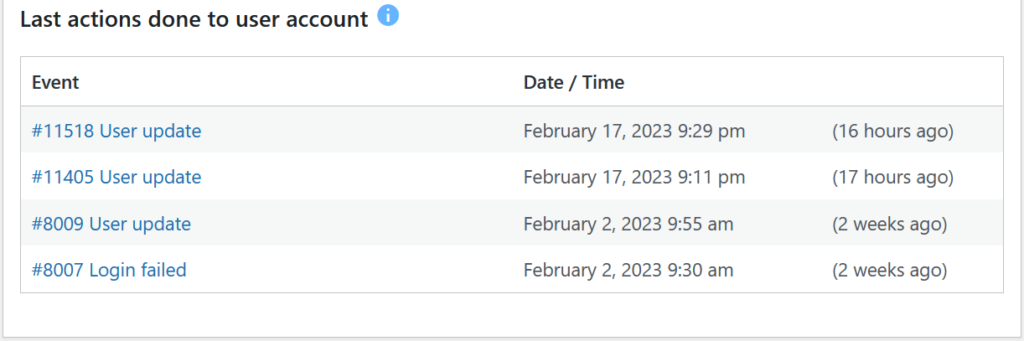To audit an individual WordPress user or admin account, open the User Audit menu.
Filter/search the list if needed, for example to identify inactive WordPress user accounts, and select the user account to review.
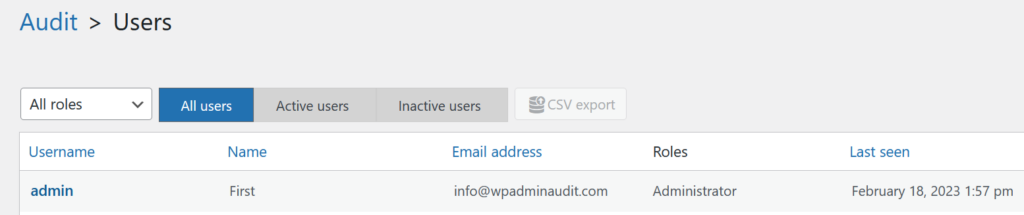
Open the user account (by clicking on the username) to start your user account review.
In the user account view, there are three sections.
General Data
The first section gives you an overview of the user/admin account:
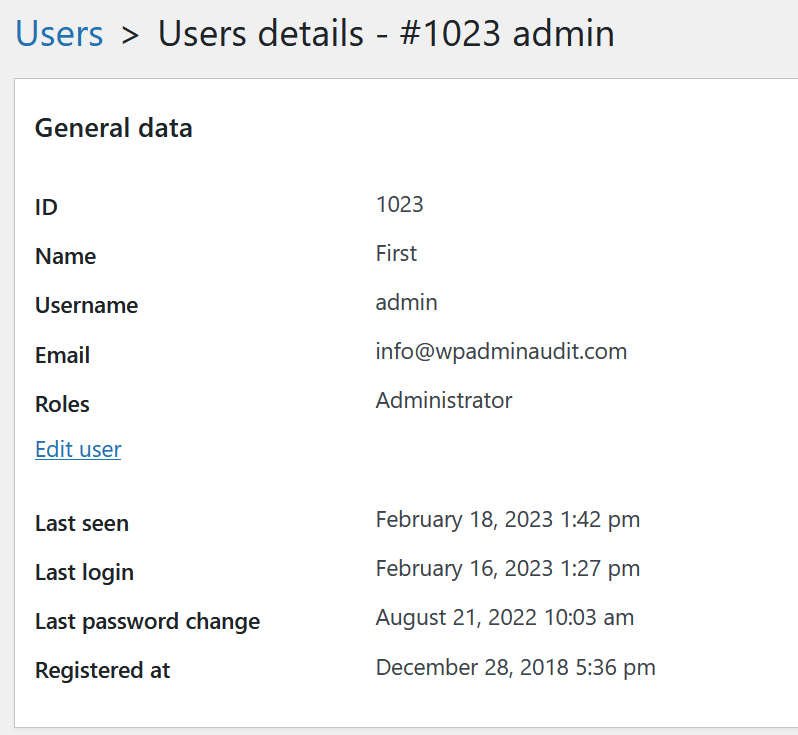
The “last seen” date gives you the timestamp when the user account was last active.
Last Actions Done By User
The list gives you the events where the user was the acting account.

Last Actions Done To User
The difference to the list above is, that it only shows events in which the user account was the subject and the acting user could be someone else. So e.g. someone else editing the user account.